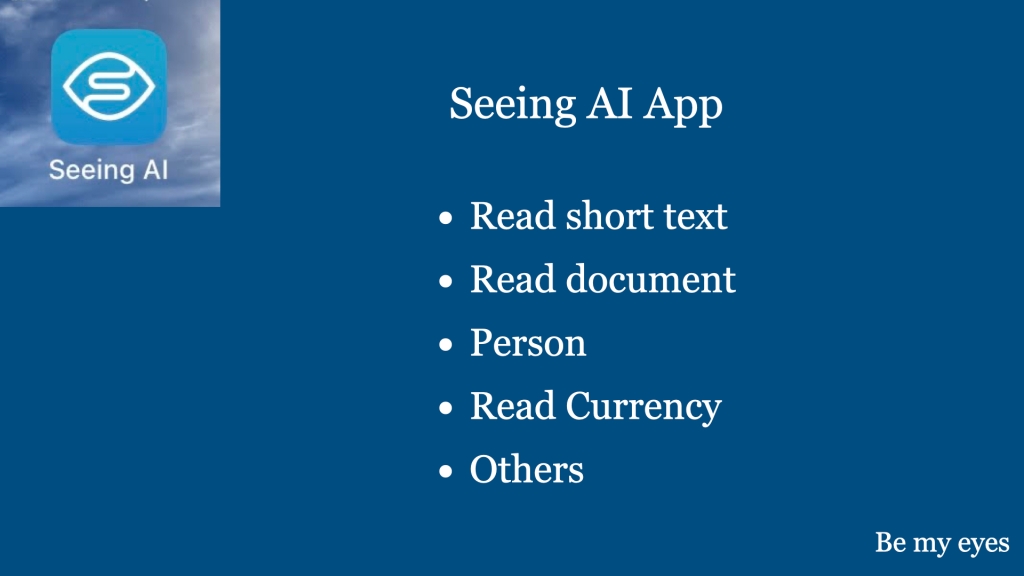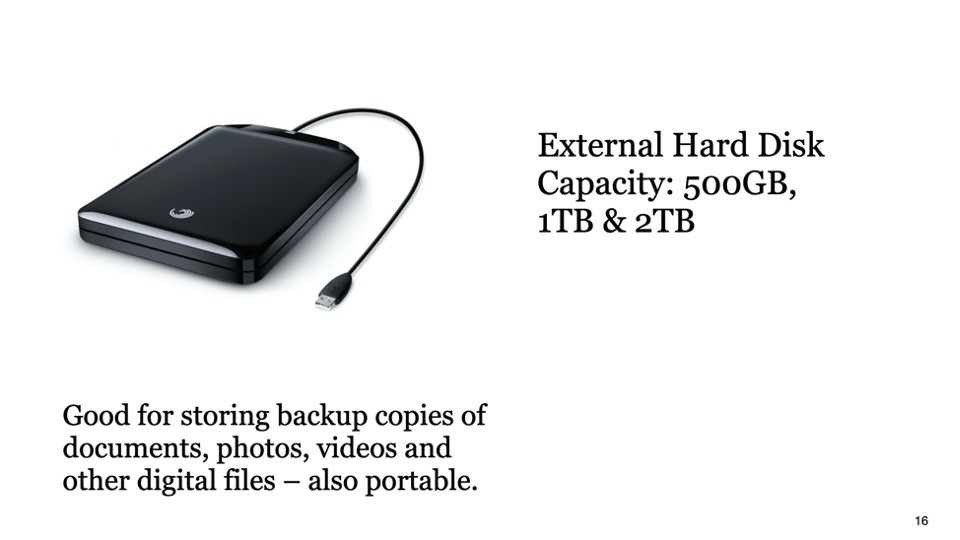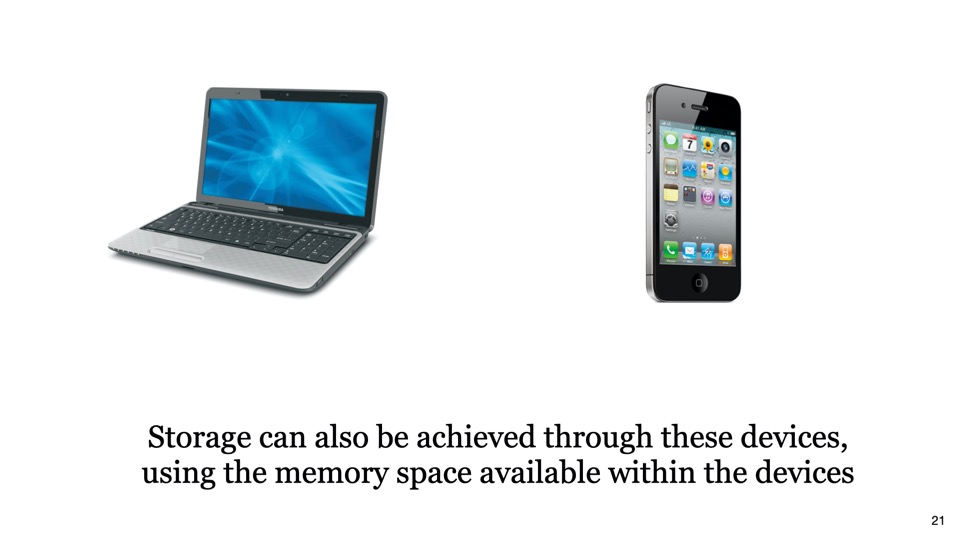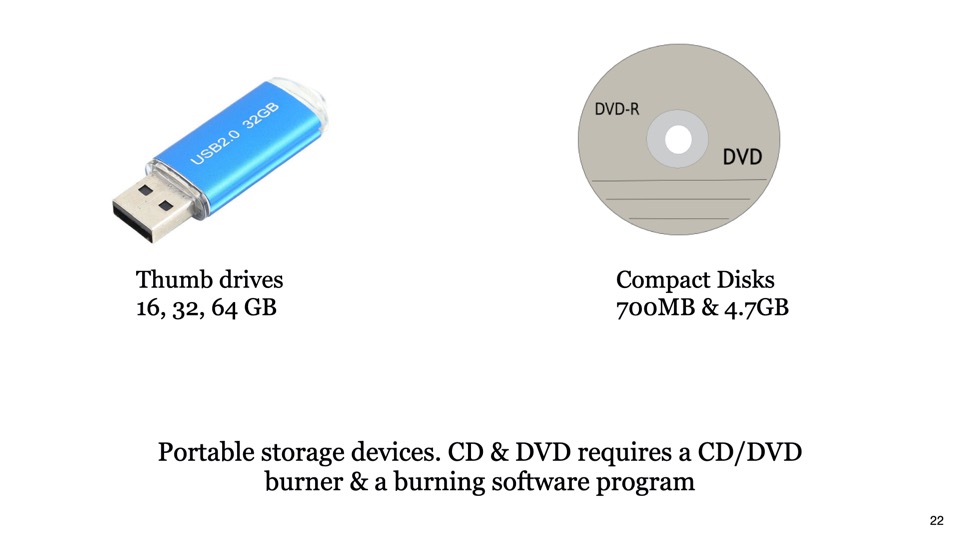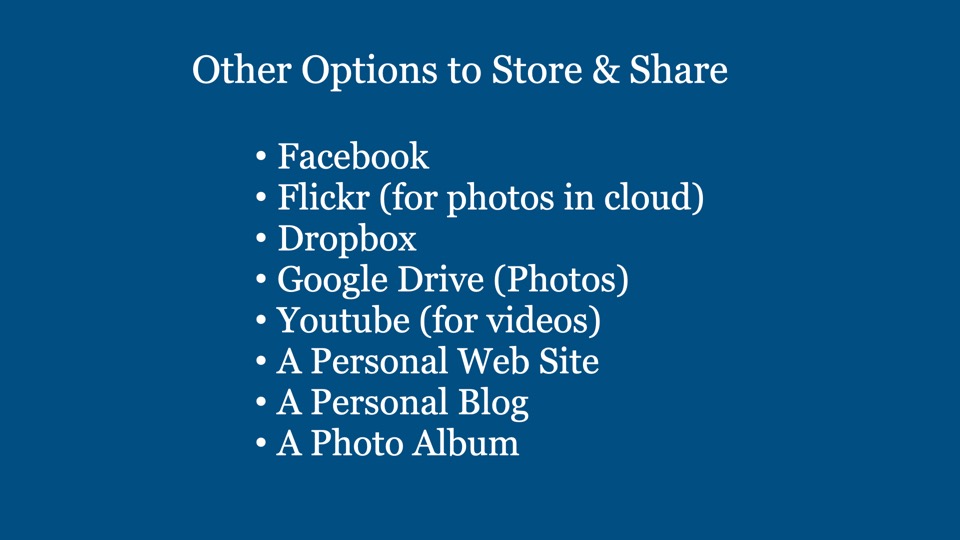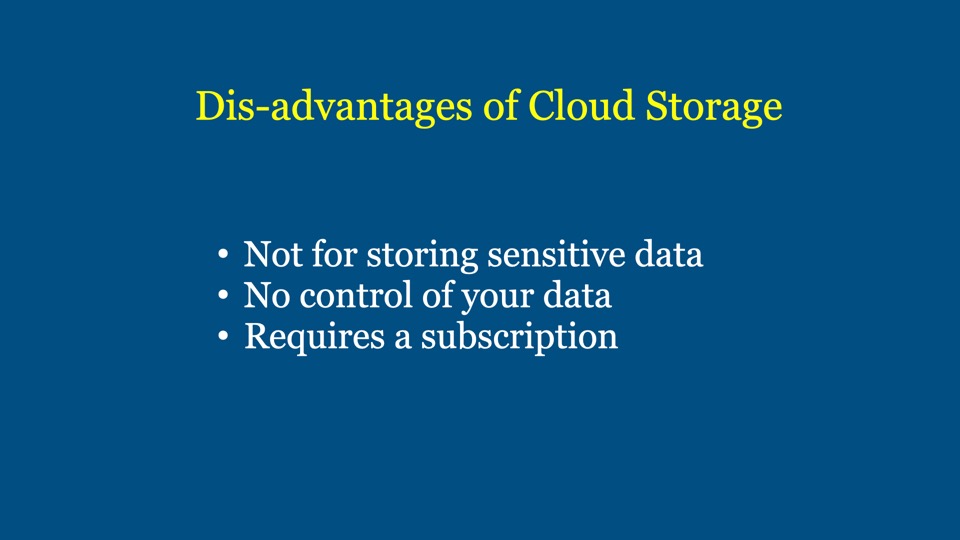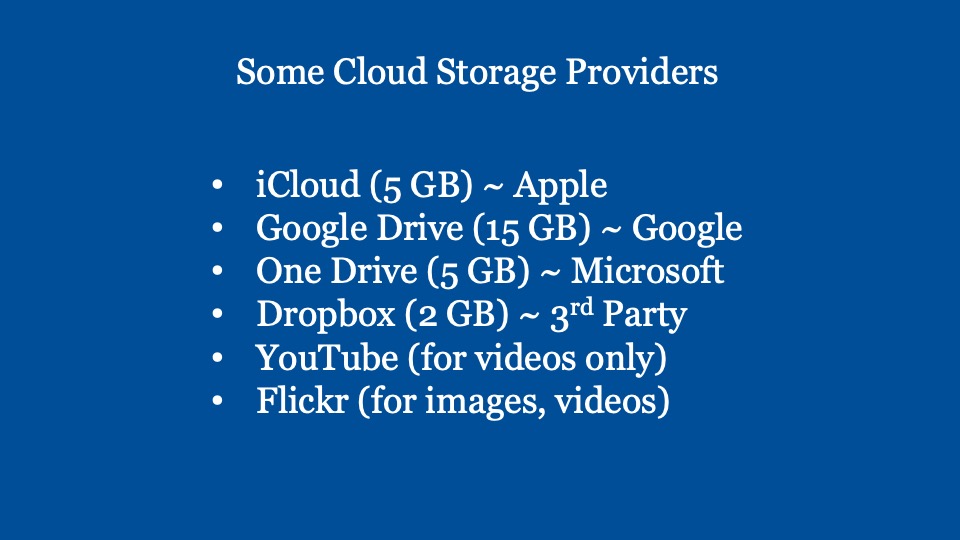Digital Cafe@Harbourfront
Discussion:Smartphone feature “Accessibility” and Siri
Date: 3rd Feb (Saturday)
Time: 2PM to 4.30PM
Venue: library@harbourfront (Vivo city)
Facilitator: Hewlee Ho
Registration: https://go.gov.sg/toyl (scroll down to date to register. NLB membership is required).
Admission: Free
Interested, please register with link given below …
https://www.eventbrite.sg/e/digital-cafe-harbourfront-time-of-your-life-tickets-784979584067?utm-campaign=social&utm-content=attendeeshare&utm-medium=discovery&utm-term=listing&utm-source=cp&aff=ebdsshcopyurl
Introduction: If you are or have loved ones that are visually impaired or have difficulty using a smartphone or have difficulty reading any printed text, this February LearnX Community Gathering may be useful to you.
During this session, we will demonstrate to you …
a) how to use voice input (to your smartphone) to make a call, to ask for information, to navigate all the Apps you have installed (in your smartphone).
b) how to automatically receive a call (time out method)
c) how to check weather, how to check information, how to connect to any local radio station, how to check WhatsApp messages, and the like.
d) how to make smartphone to read aloud any printed text
e) and more.